Here are the first three blocks we are to work on. Pat did a great job. She used raw edge applique instead of the needle turning that is shown in the book.
Today's goal is to trace the templates. I figured that while I have everything out I might as well trace all of them. I'm using a plastic film and a permanent marker. These templates serve more than one purpose.
When I go to trace the pattern onto the Wonder Under (fusible web) I will turn the plastic template over. That way the tracing on the fusible web is going in the "wrong direction". Then I will iron the webbing onto the "wrong" side of the pieces of fabric. That way after the shape is cut out and right side up, it will be going in the correct direction. Really important to have Santa's sleigh going in the same direction as the reindeer are.
Next use for the plastic template is to use binding clips to hold it in place on the back ground fabric. Take off one clip and slide a shape in place on the back ground fabric using tweezers or a a stiletto (I use my seam ripper).
Use the plastic to hold down the small pieces of fabric in their place. Gently lift one edge of the plastic and press down the shapes so they adhere to the background fabric. Lay the plastic you lifted off back onto the background fabric to ensure the small pieces did not shift during the pressing. They can be readjusted if you work quickly (or reheat). Never let the iron touch the plastic. Unless you enjoy cleaning up your iron.
Next some tech stuff. I've been playing around with a Kobo Arc. It's a fun device that I think the person it's going to will enjoy. After watching a lot of YouTube videos, reading instructions and help tips, I'm getting familiar with the device.
But all these helpful aides probably will not address the end user's questions. So I made very short to the point videos. This has been a fun project and I learned a lot while doing it.
The Kobo Arc has something called Tapestries that show up as soon as the Arc is turned on. You get to choose what apps go into which Tapestry. So you get to organize the display the way you use your device. I've put the e-mail apps along with the internet browsing apps together. In the Reading tapestry I have the Kobo reading app, as well as the apps needed to borrow books from the local library (Overdrive).
I wanted to share a couple of the videos with a friend that also has the Arc. I really wanted her input before we give the videos to the new user. Since the roads are bad and it's way too cold to walk over to my friend's home I decided to try the Google Drive. I uploaded 4 videos and then sent my friend an e-mail giving her access to the videos.
Well this didn't work out so well, as she could not view them on line and received a message to download them to her computer. Rather time consuming and she would need to update some of her programs first. What a pain.
The weather and street conditions are better today. So I took the videos on a thumb drive over to her. We copied them to her hard drive and watched them. A few changes need to be made to the videos. Especially the one on how to use Skype.
Then she opened my e-mail sharing the videos that I put up on Google Drive. When she clicked on the link the video opened up and played. Simple as that.
As long as video player applications are up to date this method of sharing videos works. So now I know how I'm going to share large videos in the future! Quite painless.


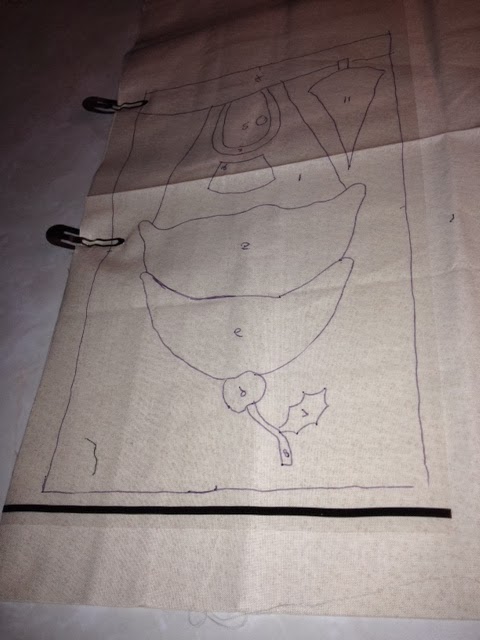
No comments:
Post a Comment